The Quick Add feature on Snapchat is a nice little feature that allows you to easily add new contacts, but it can be annoying if you don’t want to add so many people.
Looking for a way to disable Snapchat’s Quick Add feature, so you don’t have to see new friend suggestions all the time? Sadly, you can’t do that.
As of now, there is no way to get rid of showing up Quick Add on Snapchat. Internet articles claiming that you can disable and get rid of Quick Add suggestions on Snapchat are all useless.
I know this sounds awful. The good news is that you can make the Snapchat Quick Add feature less annoying by receiving fewer new friend suggestions and preventing random people from adding you on Snapchat.
Interested? Keep reading.
Table of Contents
What is Quick Add on Snapchat?
The Quick Add is a feature in Snapchat that suggests you new friends based on mutual contacts or similar interests.
The Quick Add suggestions appear in the Chat screen, the Add Friends screen, and the Search screen. You may not like all of the Quick Add suggestions you receive on Snapchat, however. You can hide the recommended new friends by tapping “x”, or add a new friend by tapping “Add”.
How to Get Rid of Quick Add on Snapchat?
Tip 1: Turn Off Quick Add Feature
Snapchat allows you to turn off the Quick Add feature so that you do not show up on other people’s Quick Add lists anymore. Here’s how to do it:
1. Go to Snapchat and tap your profile picture.
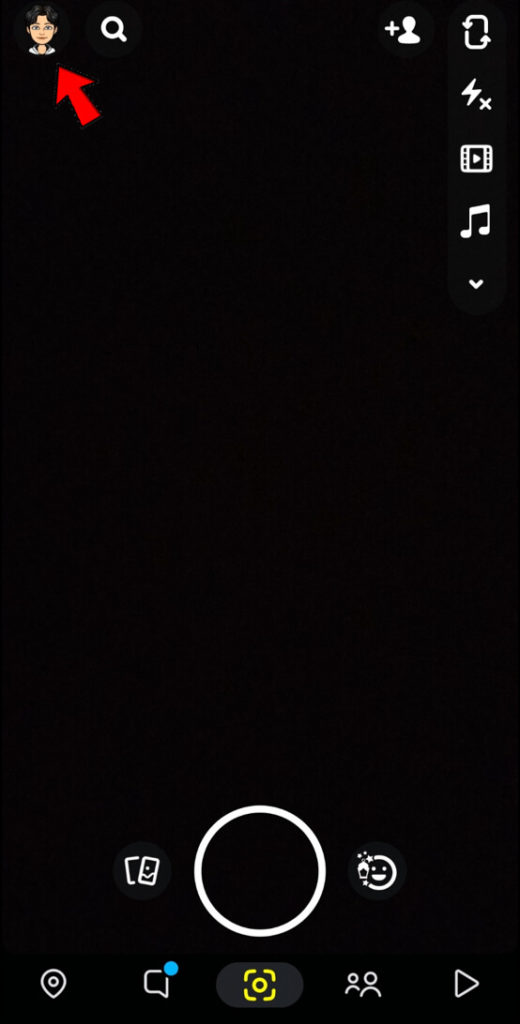
2. Tap the gear icon to open the settings, then scroll down to the “Who Can…” section.
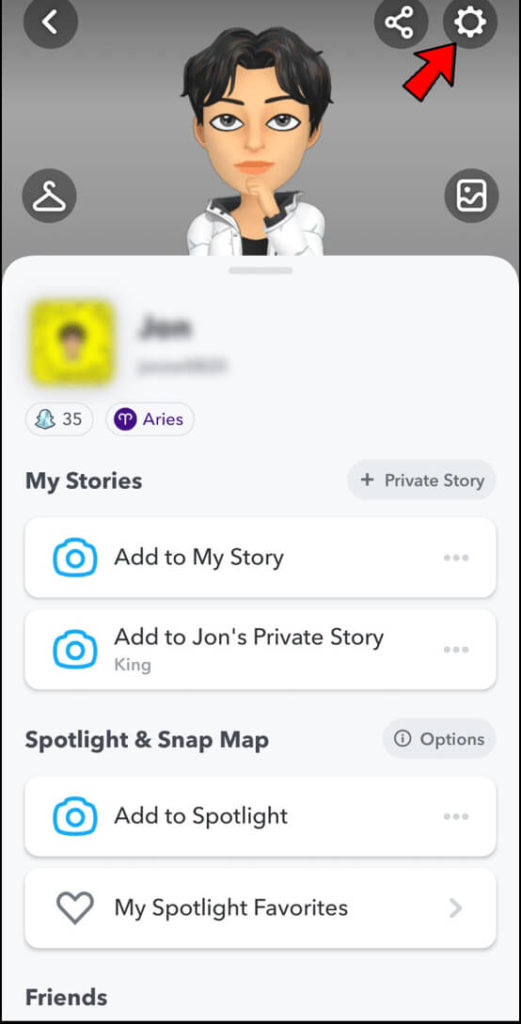
3. Tap the “See Me in Quick Add” option.
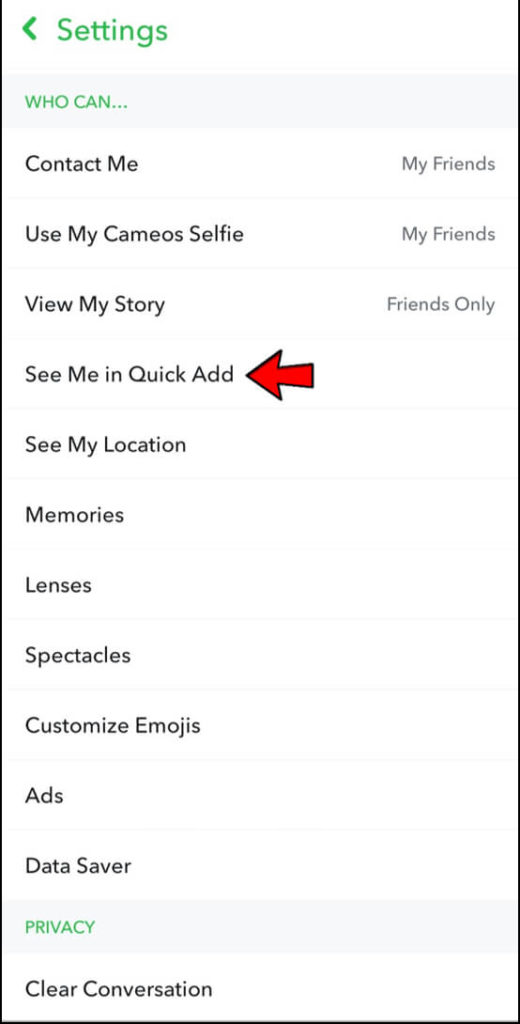
4. Uncheck the “Show me in Quick Add” option. It’s that simple. From now on, you will not appear in other people’s Quick Add list. Also, this will significantly reduce your random Snapchat add requests.
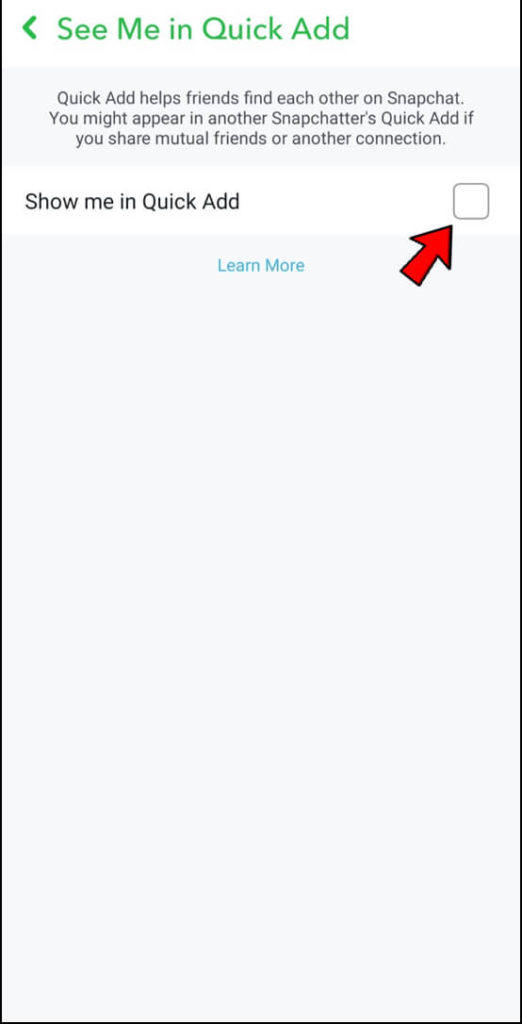
Tip 2: Turn Off Quick Add Notifications
To remove Quick Add on Snapchat, most people simply tap the “X” next to the suggested profiles. It’s okay to do that, but you can change Snapchat’s app permission, which is definitely a faster and more effective solution.
1. Firstly, launch the Snapchat app on your device, and tap your profile picture.
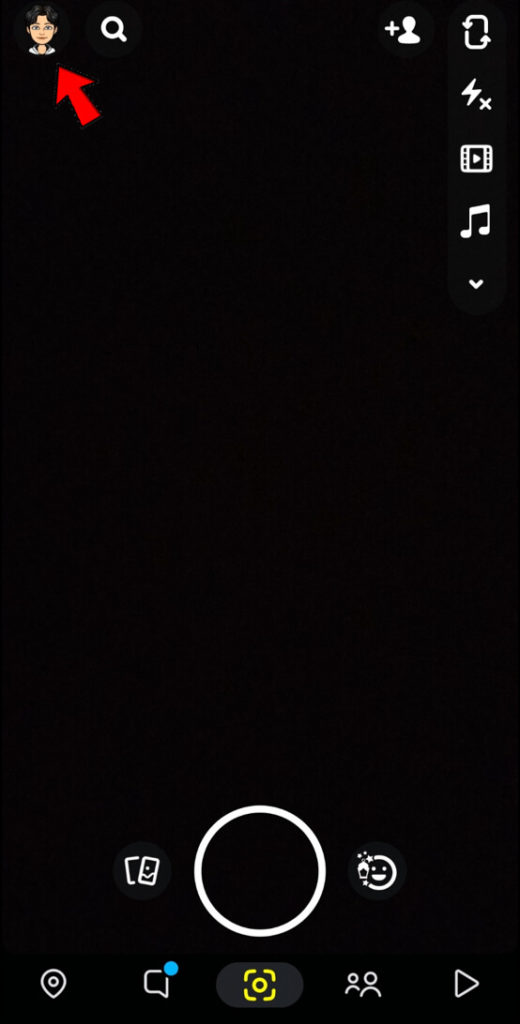
2. On your Profile Information page, tap the gear icon in the upper right corner to open settings.
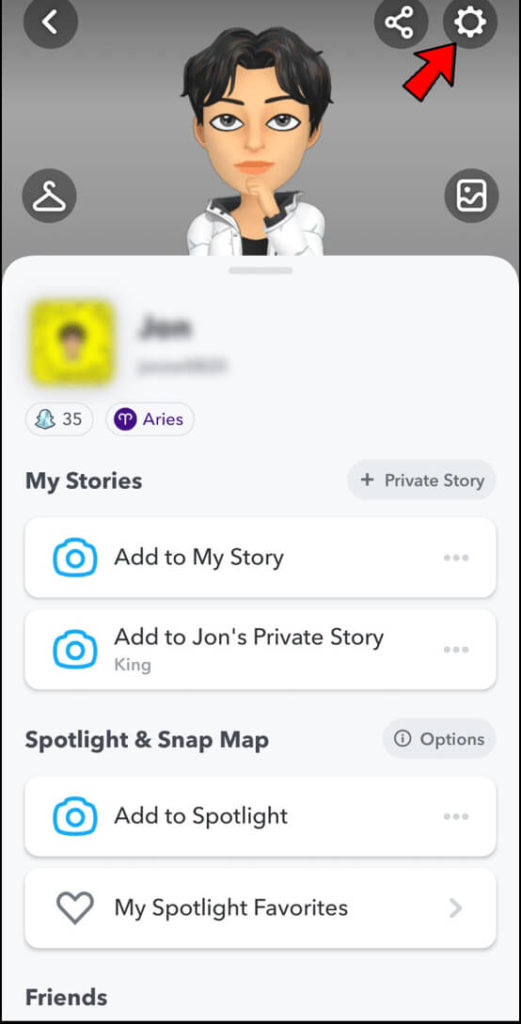
3. Scroll down the page to the “Notifications” section and tap it.
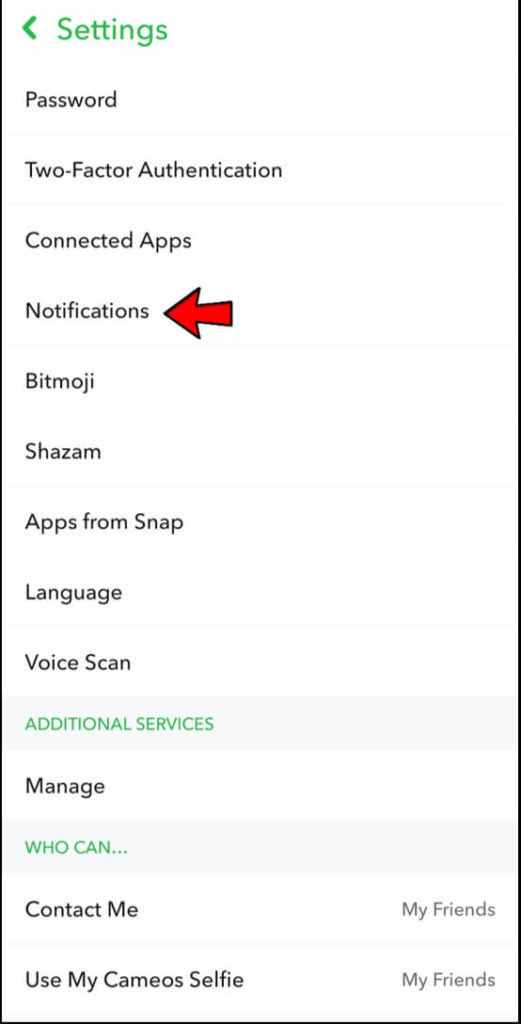
4. Under ”Notification” settings, find the ”Friend Suggestions” option and uncheck it.
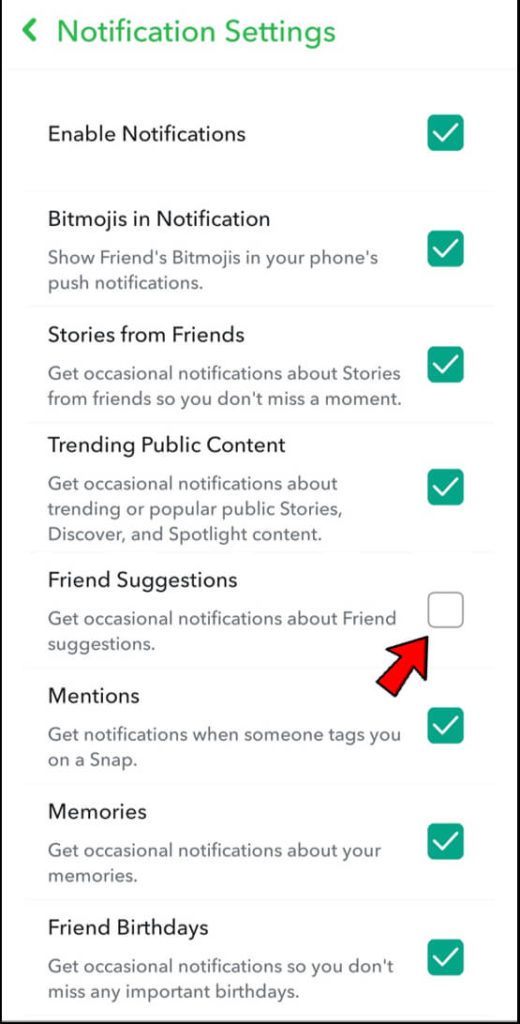
From this point forward, you will no longer receive notifications informing you someone has added you via Quick Add anymore.
Tip 3: Disable Contacts Permission
The final option to help you get rid of Quick Add on Snapchat is to disable the Contacts Permission.
With this setting, you can disable the Snap Quick Add feature that allows people on your contact list to add you as a friend. So how do you go about doing this? Well, it’s really simple.
- Open Snapchat and tap your profile picture to open settings.
- In Settings, you will see an option that says Privacy / Contacts Syncing. There, you can choose “Disable Contacts Syncing”.
- After that, the contacts in your phone will not be visible in the Quick Add option, but they will still remain in your phone book.
Conclusion
The Quick Add feature on Snapchat can be a great way to connect with new people. But at the same time, it sometimes becomes more annoying than useful to those who don’t want to add so many people and want to keep privacy on social networks.
In this article, we discussed 3 different ways to get rid of the Quick Add on Snapchat. Now you can enjoy your Snapchat experience without the endless stream of unwanted friend requests coming your way.
Thanks for reading this article, and I hope you find these tips helpful.
Also, feel free to share your thoughts on Snapchat’s Quick Add feature in the comment below- is it useful or usefulness?
