Looking for a way to make images transparent without Photoshop? If so, you’ve come to the right place.
In this blog post, we will be discussing various ways of making images transparent without using Photoshop. Read on to find out how!
Table of Contents
Why Should You Make Your Images Transparent?
Transparent images have several benefits, but the most important is that they work well with all backgrounds. You can easily blend them with other images or backgrounds. It gives you the freedom to add your images on any color background you’d like to. It would be very helpful for logo pictures, so you can place them on presentations, product images, T-shirts, etc.
How to Make Image Transparent Without Using Photoshop
The good news is that you don’t need expensive image editing software such as Photoshop to make image transparent.There are a few websites out there that will let you upload a photo and let you adjust the transparency settings to your liking.
Most of these online tools have a one-click option, so you can accomplish this work quickly and easily. To save your time and effort, we’ve curated a few best website for making image transparent.
5 Online Tools to Make Images Transparent
1. Remove BG
Remover.bg is a free online website that automatically removes the background of the iamges for you.
All you need to do is upload an image and Remove.bg will take care of the rest. The best part is that the result is accurate and it’s completely free of charge!
1. Type in ‘remove.bg’ in your web browser.
2. Drag and drop you image or click on the “Upload Image” button to import an image from your computer. Additionally, you can use the URL option to direct source an image you found online without having to download it.
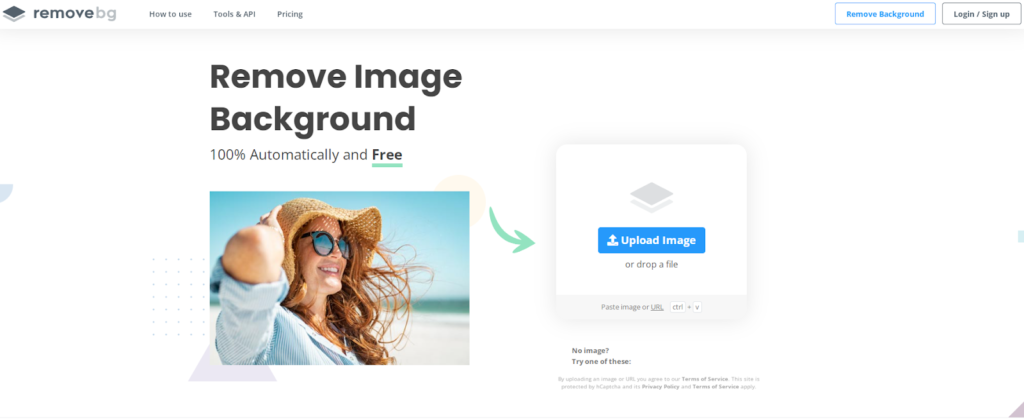
3. Within a very short time, your image will apear with a clean transparent background.
4. Download your transparent image in HD format. It’s that simple.
2. Slazzer
Slazzer is another free online service that allows you to make images transparent. This tool has a similar interface to Remover.bg and is also a great option if you want to make a large number of images transparent quickly.
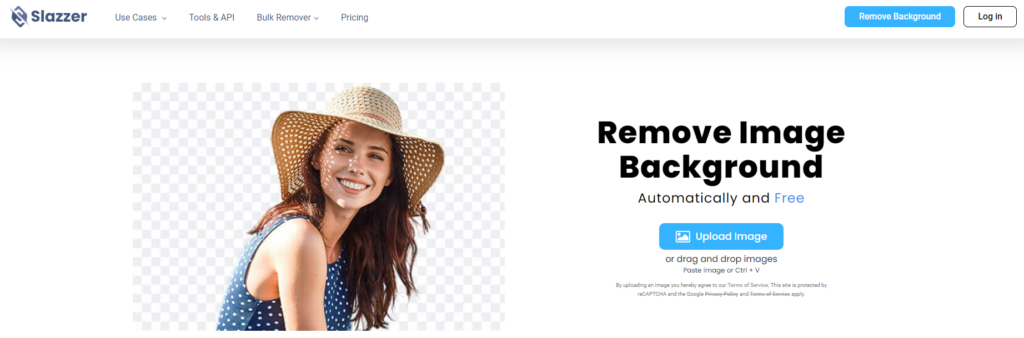
3. Fotor
Like the above two tools, Fotor makes it easy to make transparent images. Additionally, it has a ton of image editing features that make it great for more than just making transparent images.
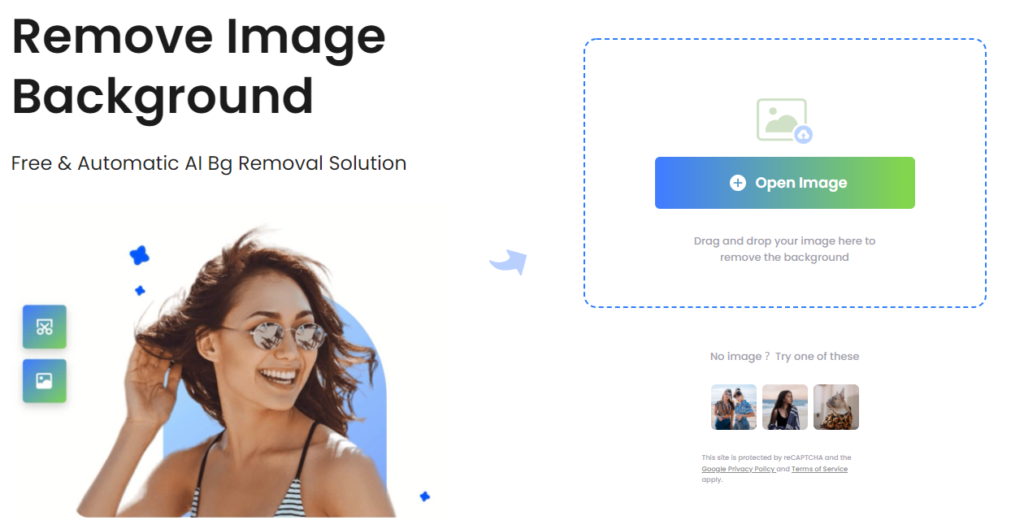
Conclusion
Creating a transparent image is an easy and straightforward process that does not require Photoshop. I hope you find this article useful and thanks for staying till the end of this article and good luck!